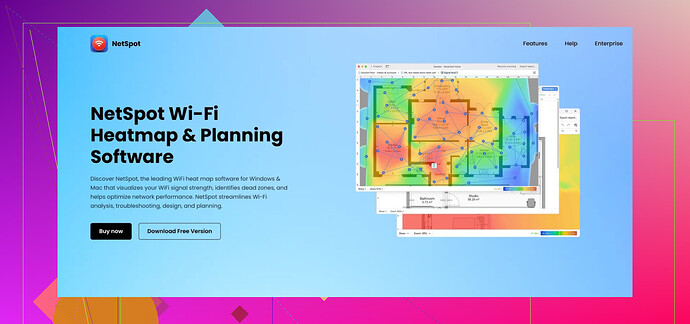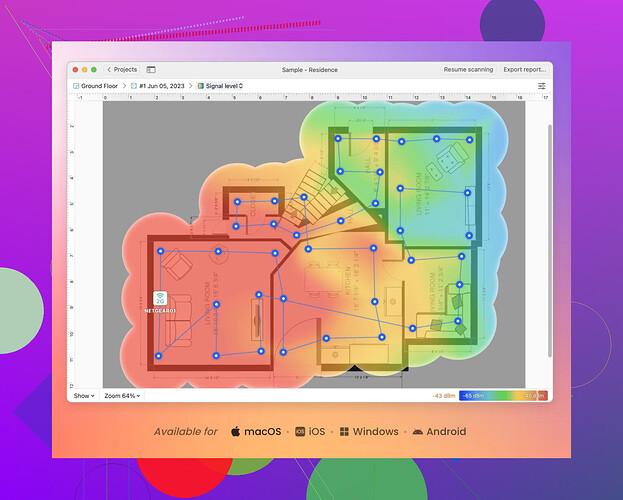I’m looking for recommendations for the best Wifi heatmap software in 2025. I want to optimize my network performance, but I’m unsure which tool is the most reliable and offers the best features for analysis. Any suggestions or experiences with current tools that might be front-runners for next year?
Top WiFi Heatmap Software for Homes, Small Businesses, and Enterprises
WiFi heatmap software plays a crucial role in enhancing network performance. These tools allow users to visualize coverage strength, pinpoint dead zones, and optimize router setups. Below, you’ll find a curated list of the best WiFi heatmap software options, catering to various needs—from casual home use to enterprise-level complexities. We’ve included a balanced mix of both free and paid tools, highlighting their advantages, limitations, and suitability.
1. NetSpot: Perfect for Versatile Users
Pros:
- User-friendly, even for beginners
- Adaptable for home, business, and large-scale enterprises
- Available on both Windows and macOS
Cons:
- Free version restricts survey points
- Advanced tools are limited to the paid version
Verdict:
NetSpot stands out as an exceptional pick for both homeowners and businesses. It’s straightforward enough for non-tech-savvy individuals while providing features robust enough for IT professionals. This is a reliable all-in-one solution for WiFi mapping.
2. Ekahau AI Pro: Premium Solution for Enterprises
Pros:
- Incorporates AI technology for sophisticated problem-solving and network planning
- Generates detailed heatmaps and detects interferences
- Excellent for expansive, complex networks
Cons:
- Comes with a high price tag
- Requires expertise (ideal for trained IT professionals)
Verdict:
Ekahau AI Pro is a powerhouse tool designed for enterprises managing extensive networks. With its AI capabilities and precision planning, it’s perfect for large organizations, though it may be too advanced or costly for smaller-scale settings.
3. Acrylic Wi-Fi Heatmaps: Budget-Friendly for Small Businesses
Pros:
- More affordable compared to enterprise-grade software
- Provides detailed visuals of WiFi coverage
- Includes access point placement planning
Cons:
- Only compatible with Windows systems
- Limited functionality in the free trial version
Verdict:
For small businesses seeking professional WiFi heatmaps without shelling out a fortune, Acrylic Wi-Fi Heatmaps is a solid choice. While limited to Windows, it provides excellent tools for SMBs with tight budgets.
4. SolarWinds Network Performance Monitor: Designed for Large Businesses
Pros:
- Supports real-time, dynamic WiFi heatmaps
- Capable of monitoring performance across sprawling networks
Cons:
- Requires a Windows Server environment
- Overkill for smaller networks due to its complexity
Verdict:
This tool is tailor-made for IT teams overseeing large-scale operations. Its capability to constantly track network performance makes it invaluable for enterprises, though it’s excessive for smaller or simpler setups.
5. VisiWave Site Survey: Ideal for Mapping Both Indoors and Outdoors
Pros:
- Provides 3D visualizations of WiFi coverage
- Incorporates GPS for enhanced outdoor mapping
Cons:
- Limited to Windows-based platforms
- Lacks continuous network monitoring features
Verdict:
VisiWave Site Survey offers advanced WiFi site survey tools perfect for comprehensive indoor and outdoor network visualization. Ideal for specialized projects requiring top-tier mapping features.
6. TamoGraph Site Survey: Suited for Professional Use
Pros:
- Compatible with all modern WiFi standards, including 802.11ax and 6GHz
- Works across Windows and macOS
Cons:
- Exclusively paid software; no free tier
- Lacks support for mobile platforms
Verdict:
TamoGraph Site Survey strikes a balance between cost-effectiveness and functionality. For professionals who need a dependable tool without committing to enterprise-grade expenses, this is an excellent option.
7. MetaGeek inSSIDer: Quick Network Troubleshooting Tool
Pros:
- Simple, rapid WiFi scanning capabilities
- Pinpoints interference and helps identify optimal channels
Cons:
- Lacks traditional heatmap generation
- Windows-only tool
Verdict:
MetaGeek inSSIDer excels as a lightweight tool for diagnosing and troubleshooting basic WiFi issues. However, it’s not designed for comprehensive heatmapping projects.
Key Takeaways and Recommendations
With so many options on the table, selecting the right WiFi heatmap software depends on your specific requirements. Here’s a quick summary to help guide your choice:
-
Best Overall: NetSpot

- Ideal for both novices and experts needing a comprehensive tool.
-
Best for Enterprises: Ekahau AI Pro

- The go-to solution for large-scale, complex enterprise networks.
-
Best for Small Businesses: Acrylic Wi-Fi Heatmaps

- A cost-conscious choice with professional-grade features.
Each tool offers distinct strengths and drawbacks, so evaluate your environment to make the best decision for efficient and effective WiFi optimization. Use these tools wisely, and you’ll be enjoying seamless connectivity in no time!
Honestly, there’s no ‘perfect’ answer for 2025 since it really boils down to what you’re looking for. If you’re someone juggling between home, small biz, or large networks, I’ll say it straight: making your WiFi perform like a pro with NetSpot is a solid choice. It’s got that user-friendly vibe but can still flex its muscles when needed. Yeah, the free version has its limits, but you can’t really expect champagne on a soda budget, right?
Now, @mikeappsreviewer listed Ekahau AI Pro as a killer enterprise choice, but can we talk about that price tag? Unless your network is a labyrinth of chaos, do you really need all that AI jazz? Acrylic Wi-Fi Heatmaps might be more your speed if you’re keeping it simple and saving cash. It’s not as flashy, sure, but it gets the basic job done.
Some folks also dig TamoGraph, but the lack of free options makes it kinda meh unless you’re 100% committed. On the flip side, MetaGeek inSSIDer would make a great sidekick for quick fixes, though don’t expect it to revolutionize your WiFi world—it’s more like a Band-Aid than a cure.
For that perfect mix of usability and features, I’d stick to NetSpot or Acrylic Wi-Fi Heatmaps (if Windows is your jam). But hey, if someone out there knows a better underdog tool that won’t bankrupt us, I’m all ears. Let’s keep it real—2025’s got options, but no miracles.
Alright, here’s the thing: if you’re asking about the best WiFi heatmap software for 2025, you’re essentially trying to navigate a jungle of choices—and let’s face it, not all tools are created equal. Different strokes for different folks, right? So let me break it down for ya.
If you’re seriously about optimizing both home and business networks without needing a PhD in IT, NetSpot is a no-brainer. It’s like the Swiss Army knife of heatmapping—sharp, reliable, and versatile. Whether you’re dealing with a small apartment or a sprawling office space, this tool simplifies the techy stuff while delivering solid results. Sure, the free version has some annoying limitations, but the paid version? Totally worth it. It’s basically what you’d want if you’re balancing simplicity with robust capabilities.
Now, @mikeappsreviewer hyped Ekahau AI Pro, and yeah, it’s a beast of a tool. But—and it’s a big BUT—do you really need enterprise-level AI magic unless you’re running a multi-floor corporate network? For most people, it’s overkill. Plus, let’s be real, the sticker shock isn’t exactly easy to stomach.
Then there’s Acrylic Wi-Fi Heatmaps, which @codecrafter mentioned. It’s solid, especially if Windows is your playground and you’re looking for budget-friendly solutions. The downside? It’s strictly PC-only, no macOS love here, which can feel like a slap in the face if you’re an Apple aficionado. Also, its free trial won’t blow your socks off, but it’s decent for something less fancy.
For outdoor enthusiasts or people needing next-level project mapping, you might be tempted by VisiWave. However, unless you’re surveying both your living room AND your backyard, it’s not necessary. And don’t even get me started with tools like TamoGraph—great for dedicated professionals, but totally meh if you’re not up for dropping cash without a trial option.
TL;DR? If you want a tool that’s practical, easy on the brain, and doesn’t feel like it’s created just for IT nerds, go for this WiFi optimization solution. It’s your best bet for getting reliable results without jumping through hoops. Save the enterprise gear for when you’ve got a network so big it needs its own zip code.
If you’re hunting for the best WiFi heatmap software in 2025, the real question is: what’s your goal here? Home network optimization? A small business setup? Or a complex enterprise environment? Let’s dissect this.
NetSpot: User-friendly and Versatile
Pros:
- Easy interface for anyone, from DIYers to IT pros.
- Works on both Windows and macOS, so no favoritism there.
- Adaptable across home setups to enterprise environments.
Cons:
- The free version is meh—limited survey points.
- Full features live behind the paywall, so recurring costs might chafe.
Verdict: NetSpot hits the sweet spot for 90% of users. Unless you’re building some crazy multi-floor network or need a drone to map your backyard, it’s got you covered. Plus, ease of use wins big points.
Now, others like Ekahau AI Pro bring powerful tools, especially for enterprise-grade setups. But, like @reveurdenuit said, unless you’re a trained IT whiz managing enormous setups, it’s overkill—and pricey! Same vibe with SolarWinds; amazing if you’re a data center chap, not so much for a cozy home office.
For budget-conscious DIYers or smaller biz setups, Acrylic Wi-Fi Heatmaps is a solid choice (as @codecrafter highlighted). But its Windows-only limitation? Bruh, it’s 2025—cross-platform should be a given.
My Take?
For most people, NetSpot is the best all-arounder. Its ease of use and solid tools make it a must-try. It’ll save you time, keep your frustration in check, and balance cost-to-functionality brilliantly. If you’re unsure, grab the free test version, but know its limits. For bigger enterprises? Yeah, pay up for Ekahau if you’re rolling in IT dollars.