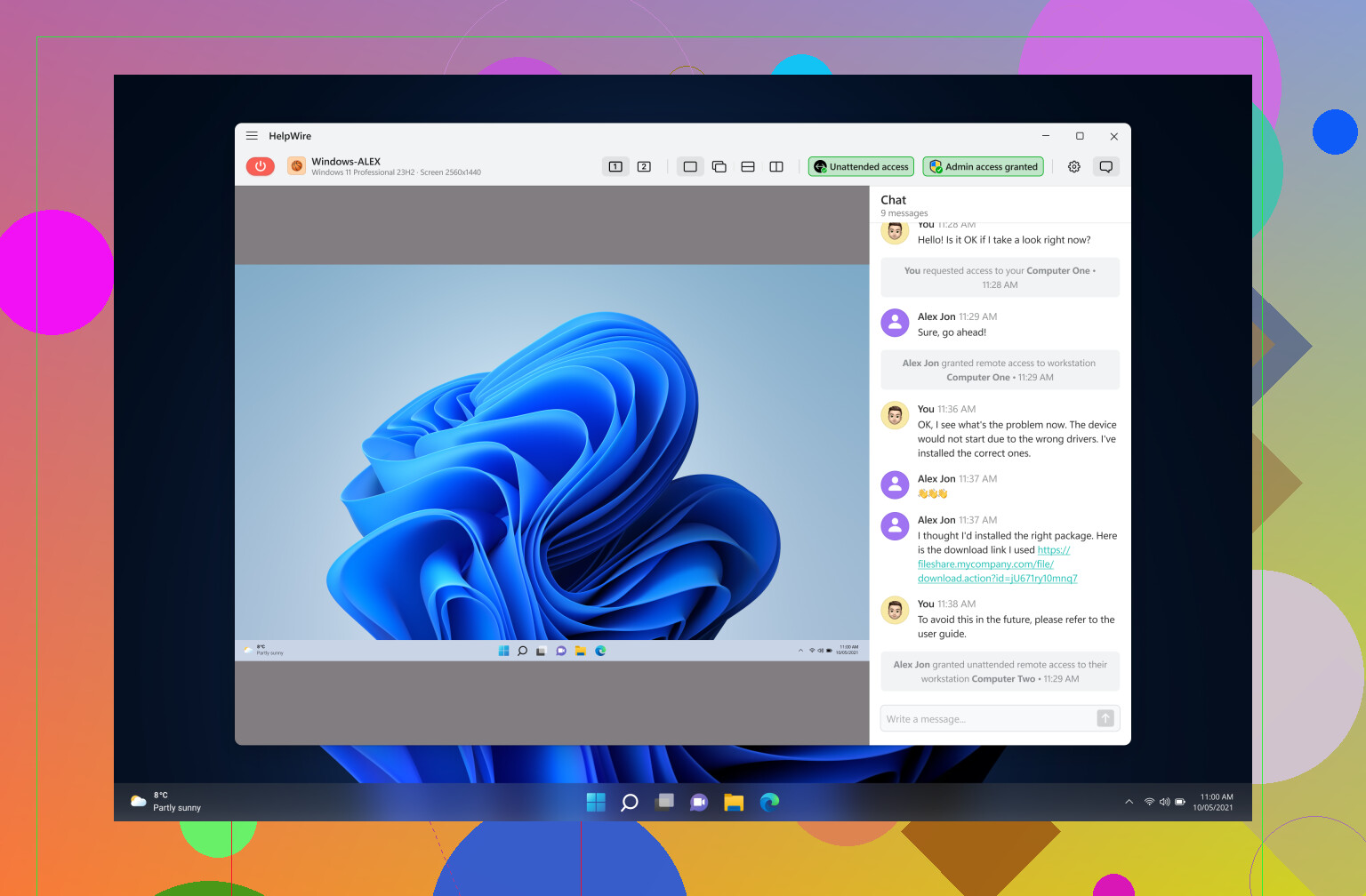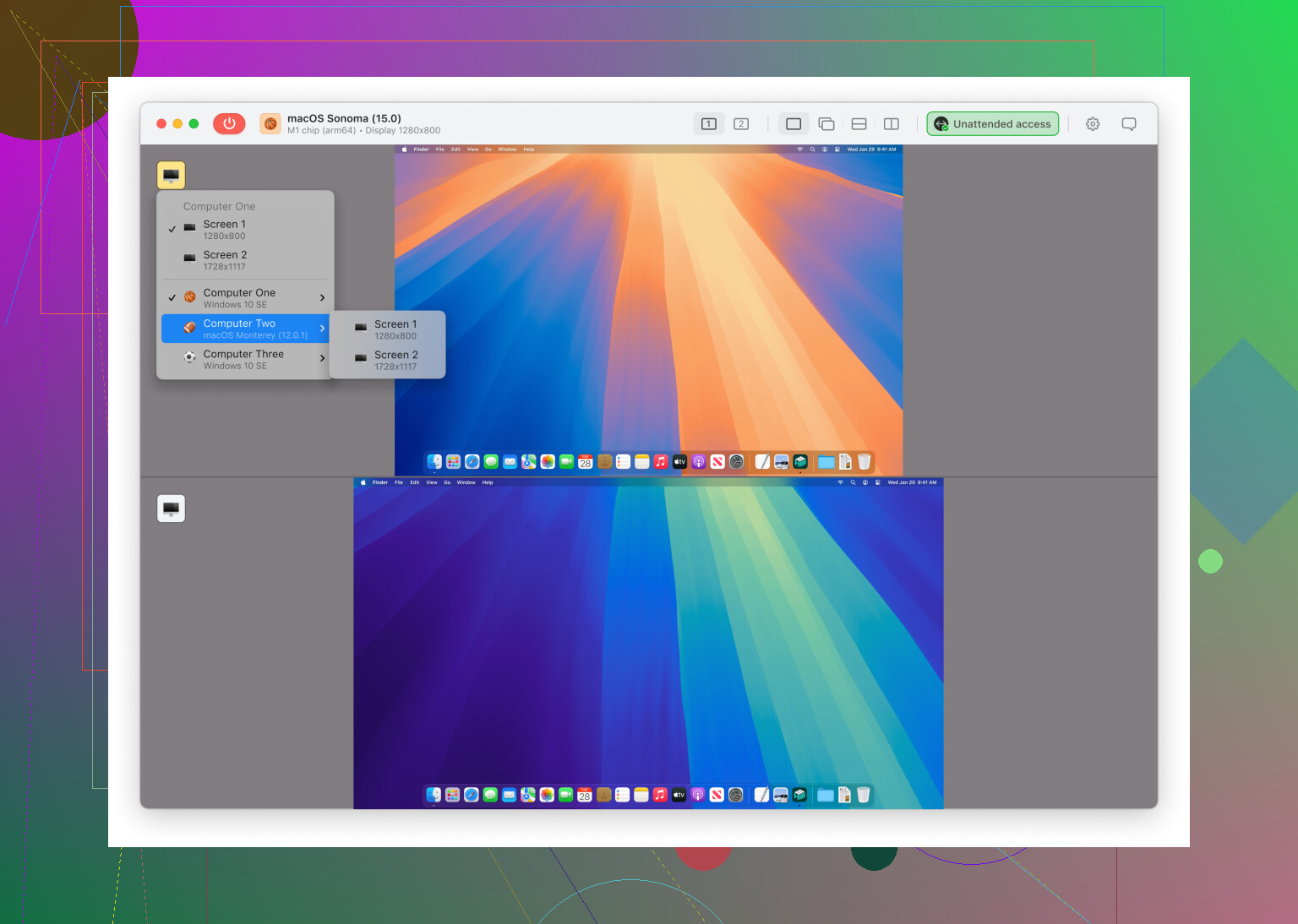I’m looking for reliable free remote control software similar to TeamViewer. I occasionally help family and friends troubleshoot their computers from home, but my TeamViewer trial expired. I need something secure, easy to set up, and completely free for personal use. Any recommendations or advice on alternatives that work well?
No wonder you’re looking for TeamViewer alternatives, their current policy is frustrating. Many users get flagged for “commercial use” even for personal use, leading to session time limits and other restrictions.
Alright, let’s break it down, because every time someone’s TeamViewer trial runs out, a nerd somewhere gets a migraine trying to explain what to use next. So, if you just need to hop on your grandma’s computer and rescue her from the “mysterious disappearing desktop icons,” you need the best free remote desktop solution. You want something easy, not spyware, and preferably won’t conk out after one use.
Here’s a line-up of proven, headache-free, and free remote access options:
-
HelpWire – Actually kind of slept on, but really solid. It’s designed for exactly what you want (helping peeps remotely), easy setup, and… drumroll… it’s still free for personal use. Security’s good and the interface won’t make your brain hurt. You can check it out here: remote troubleshooting made easy with HelpWire.
-
Chrome Remote Desktop – Zero frills, but works in your browser so you don’t have to explain installs over the phone. Seriously, you just log in with Google Accounts at both ends and you’re set. Biggest downside: limited to Chrome browsers, but honestly most people you’re helping probably already use Chrome (or have 19 toolbars in it).
-
AnyDesk – Basically the spicy younger cousin of TeamViewer. Free for personal use, lightweight, runs fast, doesn’t take half an hour to connect or sign up. Small learning curve but manageable.
-
DWService – Open source, web-based, pretty chill for one-off help sessions. If your users don’t exactly know what an “exe” is, this can get confusing but totally doable if you guide them step-by-step.
-
RustDesk – Geekier, open source, a bit more power user-y but worth mentioning because it’s free, end-to-end encrypted, and not tied to any huge corporation.
Stuff I’d avoid? LogMeIn (not free anymore), Microsoft Quick Assist (if you like pain), and random sketchy “free” tools you find on page five of Google.
Pro tip: always set up unattended access with whatever tool you choose, so next time Uncle Jerry calls with “the printer’s gone rogue again,” you don’t have to ask him to spell out his whole authentication string for twenty minutes.
TL;DR: If you want a straightforward, best free TeamViewer substitute, give remote troubleshooting made easy with HelpWire a go or keep Chrome Remote Desktop in your back pocket. Even your most computer-phobic relatives can handle it.
Not gonna lie, every “TeamViewer alternative?” thread feels like Groundhog’s Day around here, but @viajantedoceu covered a bunch of solid options—and still managed to miss a couple things. Look, Chrome Remote Desktop’s okay for low-effort hand-holding, but it’s super basic: no real file transfer, no chat, nada. Also, if you’re not living inside Chrome all day, it’s not super versatile.
Let me throw something else into the wild: Splashtop Personal. For home networks (LAN only unless you pay), it’s free, blazing fast, super user-friendly, and from a security perspective it’s pretty robust. Yes, I hear the faint groans about “LAN only,” but if you can set up a VPN—or the people you’re helping are on the same network—it’s a winner. Seriously underrated in these threads.
Another one: UltraVNC. Old school, open source, a bit clunky, but with endless customization if you want to poke around under the hood. Security setup can be a pain, and your relatives will need handholding (“so, click Start… wait, no, not that Start…”), but for tinkerers, it works.
Disagree here on Quick Assist being a total “pain”—for Windows-to-Windows on newer builds, with non-techies, sometimes it’s smoother than AnyDesk, which occasionally triggers security warnings or commercial use nag screens (and yes, AnyDesk seems to throttle free accounts more now). Your mileage may vary, but Quick Assist is built into the OS—sometimes boring works.
On the “random sketchy tools” front, 900% agreed—don’t let Aunt Linda download “SuperRemote Cure 2024.exe” (ask me how I know).
Last bit: If you’re wanting a legit easy and reliable alternative solution to TeamViewer, honestly, HelpWire is cool, though it’s not as famous yet. Very lightweight, and you don’t need to guide lost souls through ninja port forwarding or explain what a UAC prompt is.
Bottom line: Any of these will get you out of a jam if you’re the de facto family IT helpdesk, but no single tool is universally the “best”—it’s about what level of hand-holding you’re willing to do and how much junk your relatives will try to click “yes” to.
Let’s throw another perspective in here—everyone zeroes in on “which free remote tool works best for Aunt Marge’s ancient PC,” but half the time, what you want is ease and no drama. The previous folks nailed most choices, but let’s cut through the noise. There’s a French article on remote desktop solutions covering cross-platform compatibility.
First: If security is your thing and you want big company backing, you might look at Zoho Assist’s free tier—not as “zero config” as Chrome Remote Desktop, but supports more than Windows, throws in actual file transfers, and even a quick remote reboot, which is shockingly rare for free tools. Downside? There’s a daily session cap and, like Splashtop, it might gently nudge you toward paid upgrades if you use it frequently, but for the odd family rescue, it’s solid.
Now, jumping to HelpWire: What I like is it feels truly tailored for home IT triage sessions—setup is brain-dead simple (no ninja-level port configs), and the interface is clean enough that even tech-shy users aren’t terrified. Pros? Good cross-platform support, handles USB pass-through (random but can be super handy), and security checks tick all the right boxes. Cons? It’s still getting traction, you might find less community support/tutorials compared to old-school VNC or AnyDesk, and it doesn’t have the feature bloat—if you want multi-monitor switching, remote sound, clipboard sync, double-hop connections… you’ll sometimes hit a ceiling.
For sheer “I need this to just work,” HelpWire is right up there with Chrome Remote Desktop, but with notably fewer limitations. Some will prefer the power-user vibes of RustDesk (just embrace the tech-stack wrangling) or the raw speed of AnyDesk (till the free-loaders throttle kicks in), but for most family-help missions, HelpWire covers the sweet spot between novice-proof ease and good-enough features.
Summary: Zoho Assist = legacy-friendly, HelpWire = modern minimal fuss, RustDesk = tinker-toy, AnyDesk = speedy but increasingly naggy, UltraVNC = retired sysadmin nostalgia. Pick your fighter, but don’t overthink it unless you need advanced stuff like wake-on-LAN or multi-user sessions. Oh, and whatever you do—avoid anything “cracked” or suspiciously generous. That’s just a malware delivery system wearing a remote desktop hat.