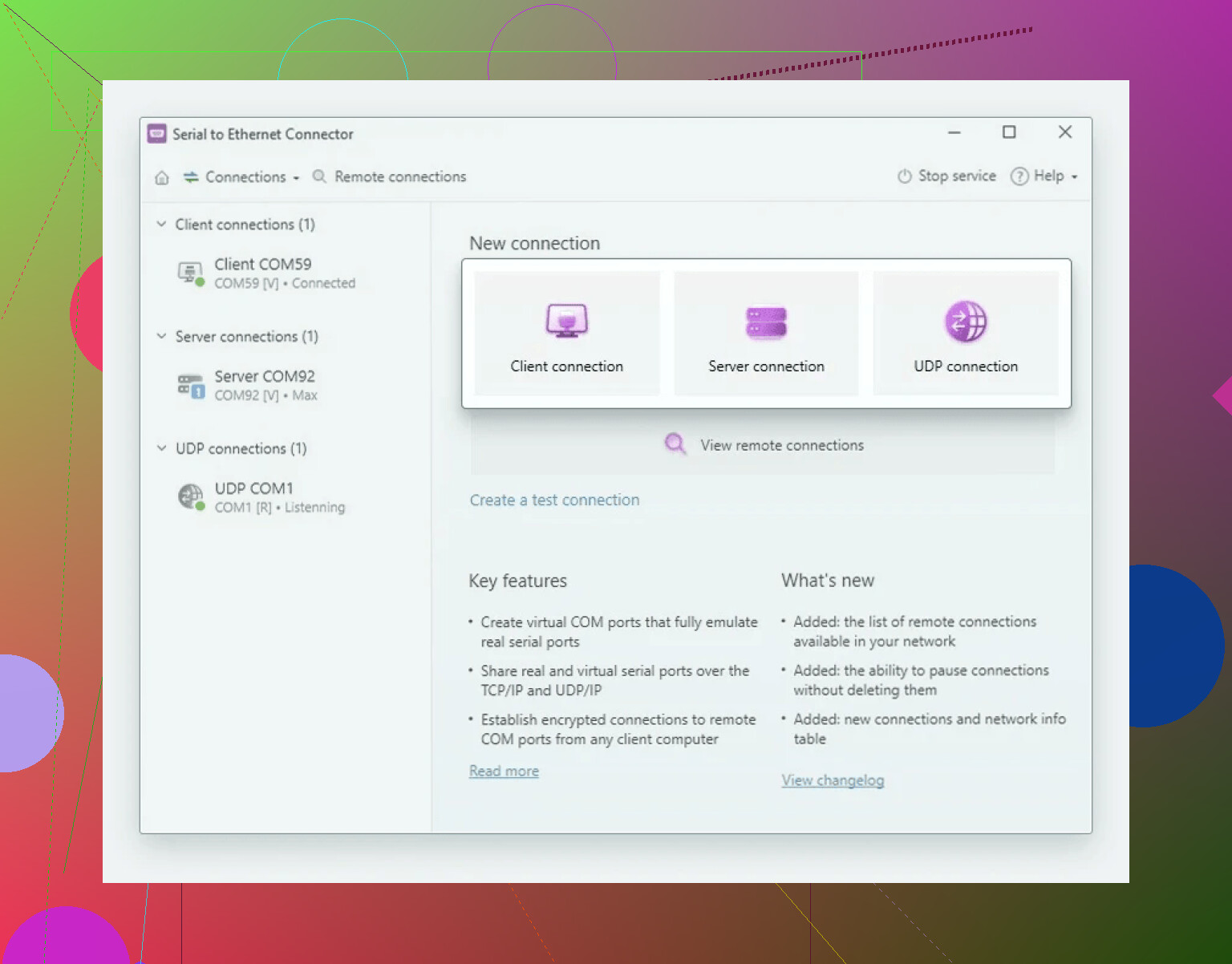I’m trying to get a serial COM port working in a VirtualBox VM for a legacy application, but nothing I try seems to work. I’ve tried several settings and followed some guides, but my VM just can’t communicate with the physical COM port. Could someone explain the right steps or point out what I might be missing? I’d appreciate any troubleshooting advice or tips.
There’s nothing quite like trying to get a serial COM port working in VirtualBox to make you question all your life choices up to this point, trust me. Here’s the checklist because, let’s face it, there are so many ways this can go sideways:
-
VM Settings: Power off the VM first (yes, OFF, not saved state, not paused—OFF). Then, go to Settings > Serial Ports. Enable one, set it to “COM1” (or COM2, whatever floats your boat), and for “Port Mode” choose either “Host Device” if you have actual hardware (e.g., “/dev/ttyS0” on Linux or “COM1” on Windows) or “Host Pipe” if you want to share over a named pipe. Make sure to set the right port path/name.
-
Permissions: If you’re on Linux, your user better darn well be in the “dialout” or “uucp” group, or VirtualBox isn’t gonna let you near those serial ports. On Windows, run as admin, or you might as well be screaming into the void.
-
Legacy app config: Some old apps only look at certain COM ports or expect specific settings (IRQ, baud rate, etc). Double check the settings in your app to match what you configured in VirtualBox.
-
Drivers: Inside the guest OS, make sure the serial drivers are present and working. Sometimes, you need to add them manually, especially in older Windows installations. Device Manager or
dmesgis your friend.
If you’re trying to connect the guest OS’s serial port to a remote machine or across the network, things get weirder. VirtualBox doesn’t natively do network serial bridging out of the box. For that, look up a tool like Serial to Ethernet Connector. It’s built exactly for exposing serial ports over a TCP/IP network—even lets you share local COM ports with your VM as if they were attached.
For a slightly more in-depth, walk-through vibe (with screenshots), check out this guide: How to bridge host serial ports to your VirtualBox guest
And remember, if you’re banging your head against this and it just. won’t. work.—sometimes the best fix is to step away, have a coffee, and double check every cable, port, and obscure BIOS setting you can find before diving back in. Serial ports are like that.
Honestly, getting COM ports to work in VirtualBox is like stepping into a technological escape room. There are clues everywhere and half of them are booby-trapped. @vrijheidsvogel dropped a solid checklist, but there’s another route you might consider if you’re still stuck pounding your head against the keyboard: ditch fighting VirtualBox’s built-in serial support when trying to bridge across machines or need a more “network-y” serial sharing scenario.
I’ve been down this rabbit hole when trying to run SCADA software in a Windows 7 VM that needed raw serial data from a USB-serial converter. After two days of pure serial torture (setting up Host Devices, fiddling with named pipes, and sacrificing three USB hubs to the gods of legacy compatibility), I finally just virtualized the port over my home LAN. Enter the Serial to Ethernet Connector solution. Yeah, I know, it sounds like something you’d find in the back of a 90s PC magazine, but it actually lets you expose any COM port on your host (physical or USB-serial) to your guest as if it’s locally attached—plus you can even connect multiple VMs or remote computers to one serial port. It basically does what VirtualBox should do natively but… doesn’t.
To clarify, sometimes “Host Device” mode in VirtualBox doesn’t play nice with USB-serial adapters (especially off-brand ones). Even if permissions and VM settings look perfect, the guest simply refuses to speak with the hardware. That’s why using an external redirector app is a lot less hair-pulling. Not totally plug and play, but it’s as close as you get in legacy serial world.
Btw, if you’re looking to jump straight in without all the forum trawling, check out these options for turning your serial devices into virtual network ports. Just install on both the host and guest, share the port, map it as local—done.
So, to put it bluntly: If you’ve exhausted standard VirtualBox settings and your legacy app still gives you the silent treatment, seriously consider letting a professional tool do the lifting. Either way, let us know if you ever solve it; the rest of us could use the morale boost.
Not gonna lie, VirtualBox and serial ports can be a digital minefield—been there, rage quit that. I see others have pointed out the multi-step waltz involving permissions, drivers, and whatnot, but here’s an angle that doesn’t get enough love: just use USB passthrough if your hardware is USB-to-serial. It bypasses some of VirtualBox’s classic “doesn’t detect my COM port” stunts. Enable USB in your VM settings, add a filter for your USB serial device (look for “Prolific” or “FTDI” in the list), boot your VM, and install the Windows or Linux driver in the guest, not just the host. This works way more reliably with most adapters—though not all, so keep expectations in check.
If you’re on a pure hardware serial port (old-school DB9 kind), VirtualBox’s emulation is okay-ish but has lag for timing-sensitive apps. On that front, both @chasseurdetoiles and @vrijheidsvogel danced around the issue, but here’s where a redirector like Serial to Ethernet Connector might actually save your skin. It has a learning curve and ain’t cheap, but it’s got perks: it’ll handle multiple VMs, let you tap into networked serial hardware, and (bonus) doesn’t force you to recompile a kernel or monkey around with obscure group memberships. Cons? Well, it’s not open source, the UI feels late-2000s, and it’s another thing to update. But compared to Hyper-V’s clunky named pipe gymnastics or VMware’s spotty virtual serial support, it’s slicker for tricky scenarios.
Downside: Serial to Ethernet Connector eats a little RAM, and every added software layer is another point of future breakage—just something to consider if you want a “set it and forget it” fix. Plus, if your company’s tightfisted about software purchases, you’ll need to lobby a bit.
TL;DR for the next reader: try USB passthrough for USB-serial adapters, use native serial only for actual hardware DB9s, but for weird multi-VM or network serial needs, the Serial to Ethernet Connector does what others (like FlexiHub or VSP) aim for, but with less fiddling. YMMV.
Anyone else ever get VirtualBox to hot-plug serial ports reliably without a god-tier ritual reboot? Still chasing that holy grail…