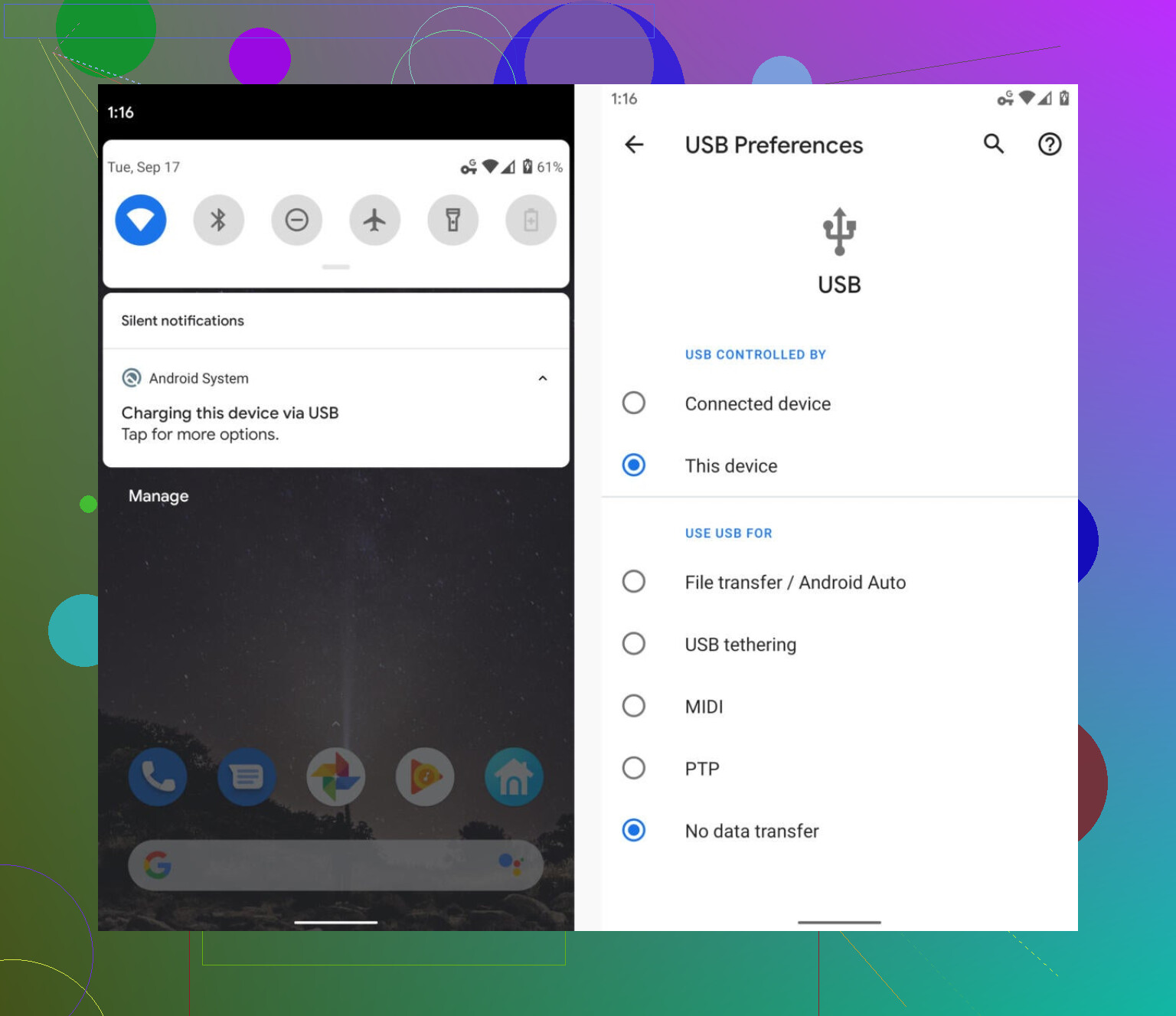What’s USB File Transfer, Really?
Alright, so here’s the lowdown: USB file transfer is basically like using an old-school package delivery service, except you’re moving digital stuff—photos, videos, weird memes, that massive PDF you’ll never read—from your phone to your computer, or the other way around. You grab a USB cable, plug your phone or tablet into your Windows, Mac, or whatever box you call a PC, and boom—your devices can talk to each other and start swapping files.
You ever notice that when you plug in your Android phone, sometimes your computer doesn’t see all your files? That’s because Android leans on something called Media Transfer Protocol (MTP for short), which was cooked up to make transferring photos and videos less messy… in theory.
All About That File Transfer Game
There are a ton of ways devices send files back and forth, but we usually just call it file transfer, whether you’re using a USB, over the air, or through some crusty cloud service. Want to get nerdy? There’s even an old-school classic called File Transfer Protocol (FTP), which is like a postal worker on the internet shuffling your stuff from one place to another.
Trying to Get Android Files to Your Mac?
Now, if you’re one of those Mac users who’ve tried connecting your Android and ended up screaming at your screen, trust—you’re not alone. The struggle is real because macOS and MTP are not best buds. If you’re scratching your head or ready to give up, don’t. Check out the forums—a bunch of other folks have been through this pain and dropped their own survival guides and hacks. Seriously, some of those threads are goldmines.
TL;DR
To sum it up: USB file transfer = moving digital stuff using a cable, usually employing handy tools like MTP. Android to Mac? Can be a headache, so hit up that discussion for handy tips from people who’ve been in the trenches. And if you want to go deep, check out the links above on how protocols like MTP and FTP work under the hood. Happy transferring (or troubleshooting)!